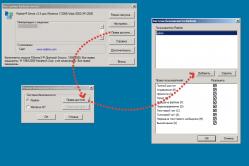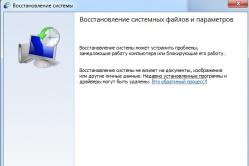Zharoznizhyuchі zasobi for children is recognized as a pediatrician. Allegedly, there are situations of inconvenient help for feverish women, if the children are in need of giving innocently. Todi dad take on the versatility and constipation of fever-lowering drugs. How can you give children a breast? How can you beat the temperature of older children? What are the best ones?
Yak to remove the password from Windows 7 with the help of the "Password & Registry Editor" programs. As you can see in every day, you can forget about the password to enter from Windows, and if it happened so, then you can easily take and remove the password from Windows 7, quiet those, but the whole procedure is not folding.
If you forgot your password, and you have not Win 7, but XP, or Win 8, then the options are displayed below, so you go. Yaksho Vi read the numbers and don’t know problems with forgotten with a password , then I recommend that you read it to the end of the day and take it on the screen.
And those who know, may need some help cute girl I forgot my login password. A great chance to spend some time on a visit and heroically turn the access to the PC to cute ladies, and send…. But then I think it’s so clear. Divchina sit VK, and Vee fire on the balconies! ;-)
Algorithm diy:
- A plug-in "USB" with a program with a size of everything in (4.12 MB).
- The procedure for removing the password in Windows 7.
It has already become zerous, an extra flash drive is required, previously formatted FAT32". Yak vidformatuvati flash drive, you can read the statti (Stvoryumo lock up a USB flash drive from Windows).
A flash drive for removing a password.
Give us the need to vibrate for Windows. At moєmu vipadku - tse " / dev/ sda1 ". On the contrary to the skin razd_lu of evil, you can stain the numbers (1 2 3 4). The required distribution is vibrated with the same numbers. Tobto, schob vibrati my / dev/ sda1 but it’s not just one, I need to enter 1 "That natisnuti" Enter»
As soon as you look out of the way, that pushing "Enter" marvels, so you see the distance! The yak can be seen from the last row, the program itself knew it Windows/ System32/ Config"Good, so and maє buti. At the same distribution there is a "SAM" file;
It's just an onslaught Enter»
Go ahead, wondering how I propose the program. Once we have tsikavit (Password reset) tobto, skip passwords. The whole parameter is located in the number " 1 "The volume is entered 1 and the name is embossed" Enter»
Now the program will know again the number of options available. And you can open the system registry editor by clicking the button " 9 - the prices are not tricky to us!
Us cikavit the first option, enter the number "1" and Enter
The axis is on the whole stage, it is insistent. The program gave us a lot of goodies in the system. Our zavdannya vibrate that koristuvach, who needs to remove the password
(Well, z tsim Vzhe has long been mali!)
Report, here and yak: Here mi bachimo at the column " RID»Unique number of skin corystuvach. I will explain the bottom three, most likely “ RID»Required. Dal in the column "Username" re-insured all the criminals in the system.
Admin: Vlasne, soon to a koristuvachu, and the password is removed from the column " Admin? You can wonder if you are imagining that this is how the Administrator's right is guilty.
User: Zvichayna regional recording not the administrator's rights.
4<8=8 AB@0 B>@ : We have a vbudovanie vbudovy administrator's record. Written in such a viglyad, for the Russian version of Windows.
> ABL: Don't be fooled by us, that's why "Guest"
Schob throw off the password of a koristuvach, you need to enter yogo RID"For yogo im'ya, as well as English. We will skip the password, vikoristovuchi "RID" so it’s easy to enter the price, but “RID” is special, about the yaku varto of the nobility.
If you wonder at the change in row, then you can punch such a fragment to the text in the new one. 0 x< RID> "Tse means," 0 x". Tobto, RID Admin-a 03 e8 mean it is necessary to enter 0 x03 e8 ».
I enter " 0 x03 e8 »Ta Enter
Now the program knows how to propose to us 4 options.
1
- Throw off the password, as simple as it seems, koristuvach not matime password.
2
- For a wide variety of options, you can set a password for a koristuvach. Win 7 is not really good.
3
- Pidvishiti koristuvach to the administrator, if it’s not like that.
4
- Yakshcho koristuvach is blocked by the administrator, it is possible to unblock it.
We are in the middle of a vipad to tell you the password of the koristuvach, who is typed “ 1 »Ta Enter
Sposterіgaєmo povіdomlennya "" good! The password was dropped successfully. It’s not too early to re-login and log into the system without a password, so it’s necessary to correctly complete the robot with the programs and save all the changes!
Enter " Hail sign(!) "І I know, as long as Enter
The program will tell us to continue promoting the robot, but we don't need anything. Enter q і entry.
Now the program will be promoted to us. n"Pogozhuєmosya, enter that Enter
That's all, the password has been removed from the robot. When the computer was overloaded with a combination of keys CTRL + ALT + DELETE, the computer was overloaded. Now you can enter Admin pid without a password.
Yak bachimo, for sure throw off windows password not foldable, і cі dії can be viconati be-like koristuvach. Raju to get my own flash drive with a complete program, so, about all kinds of vipadoks.
As long as you have food on the topic, or additional, then write in the comments, I will be radium!
Describe the problem
- computer, laptop with Windows XP, Vista, 7, 8
- vbudovanie koristuvach Administrator (Administrator) vimkneno or password like zabutiy
- usi koristuvachi on the screen Windows login with a password and you don’t know the password
- koristuvach іz we will forget with a password - an extraordinary local regional record, not a Windows LiveID (for one thing)
Even though the person who has been reinsured does not fail, the renewal process can be carried out.
Problem resolution process
It is necessary:
- vmіnnya koristuvatisya mezhi torrent
- burn ISO image to disc / USB
- not the disc itself (CD-R, CD-RW, DVD-R, DVD + R, DVD-RW ...) but whether the USB flash drive is clean
- a change to the order of the locked computer
The guidance is lower than the way and the programs are delivered "as is" - YAK Є, there is no reason for the possibility of communication and non-acceptance. The author was using this method on several computers and there were no problems.
1. Blackout BootPass
BootPass - bootable disk (Windows 7PE x86).
On the disk, there are different functional programs for discounting and editing Windows passwords, program the display of banners-vimagachiv
As and most of the enchanting disks, the stench is enveloped in the ISO format.
In addition, the disk image in the ISO format is not the same as the standard, and you can write it either by the programs or by the standard with Windows 8.
BootPass is blocked from torrenting (for example, http://rutracker.org/forum/viewtopic.php?t=4487280).
Not all files can be locked, but only the BootPass.iso file itself is needed.
Інші for bazhannyam:
- Iso-Burner.exe is a very small program (646kB) for burning an ISO image to disk.
- Rufus.exe or WiNTBootic.exe for burning ISO image to USB
- text files- for information and instructions
2. Burning BootPass.iso to disk
Now the BootPass.iso image will be written to the optical CD-R disc W for USB.
I will write down without any options, but it will be shown only 3:
2.1 Standard Windows 8
With Windows 8, it’s even easier to shy away. Right-click Misha wiklikamo context menu and vibrate "Burn disk image".

Be sure to insert a blank disc.
2.2 Iso-Burner
Yaksho vi locked up the qiu program at the torrent warehouse, then when it starts, it will show up [email protected] ISO Burner. Usogo 2 fields - drive to ISO image, vibrate recording CD-RW or DVD-RW. Draw "Burn ISO".

2.3 sound up to UltraISO
I’m just going to write down files, and ISO image on the optical discs on USB, HDD, on the other closure disks, take in ISO format. Zagalom, stuck the program.
Enhancement is possible from torrents, from the official site.
P.S. UltraISO shareware is a product that you need to buy if you want to. Before the speech, recordings, the disc can be revised, see the provider of the chi ni.
3. Change the order of locking up the computer
As long as you have the order of the vantage in the same listings from the CD-ROM (DVD-ROM), or you know yak, the croc is easily skipped.
There are 2 ways to change the order of locking the computer:
3.1 BIOS
The BIOS of any computer has the option of choosing the correct system security. Even when the computer is turned on, the options do not hang automatically, press the F2 buttons or Del - the stench can be seen from the model that is installed in your BIOS.
The BIOS will need to go to the BOOT section and in the Boot Sequence, select the first encrypted CD / DVD attachment.

Zberigaєmo nalashtuvannya ta vihodimo (SAVE AND EXIT)
3.2 without BIOS
Most modern computers may have the ability to enroll in an order without entering the BIOS. For tsyogo vikoristovushitsya shvidke bauble menu, how to face the onslaught of special keys at the same time when the computer starts up (for example, F10, F12, or to navigate F8 - all of the motherboard models).

Call at locked BIOS itself nagadu on the screen, yaku keyboard needs to be natisnuti.
P.S. Insert the disc into the drive.
4. Locking the BootPass disk
Recorded discs have been inserted, inserted from CD / DVD, the disk drive is a reference, and now we have no more questions.

We have a lot of programs to vibrate that can drop Windows passwords.
We need to download Password Reset v3.0. If it’s not right, then you can try it.

- Vibiraєmo koristuvach iz zabot with a password, embossed OK. The program to power up, you see how you sing it from your bazhanyah, you can see it SO! (OK)
- Power on, repeat (OK) or reboot the computer?
- Repeatly, you need to clear the passwords and re-install the computer.
- Pidtverdzhuєmo re-engaging @Yes
- The device can be installed from the drive and the onslaught is OK
5. Reversal
As soon as you start shutting down Windows, you will be able to power up a koristuvacha vibrate. Windows will not power the password for you.

I'm good, don't forget to get up New password for your koristuvach.
P.S. at the password, pick heading letters, numbers, and even more beautiful and special symbols- * - + - = /? ...
P.P.S. how the password can be vikoristovuvati words (rarely vikoristovuvat), written in English distribution. For example, "Saint Bagira1002" -> "Cdznfz
6. Shho robiti yaksho
do not tell to throw off the Windows password
Go to croc 4 and try out the program.
stop logging into Windows
Remove all disks and USB. The BIOS has a backup from the HDD / SATA / SSD hard drive. In extreme cases, run Windows update or Viclicati Maistra.
With Windows 8, 7 and 10, you can clean up the area recording. Also, do not come in from a third party. Did you forget your password? Had they gotten a computer, like "oblik"? With Win, you cannot update an on-line record, or via email. The code will not be sent from SMS messages. Ale does not need to format the disc. Skipping the Windows 7 password through a USB flash drive is the axis of resolving the problem.
Yaksho vi forgot the password from Vindovs - not bida
- For the whole run of the UltraISO program. You can choose to use it anyway you want.
- Know її in the pattern and download it. The program is paid. Ale є the version is detailed.
- Insert accumulator.
- Run the program.
- "File - View". Viber ISO file.
- Go to the "Self-protection" menu and click on "Burn hard disk image".
- Vibrate the USB drive from the "DiskDrive" drive.
- Then you can update it if you haven't done it before. The flash drive is guilty of bootie
- "FAT32".
- Natisnіt "Write down". The system will be overtaken, so that all the data of the accumulator will be visible. Please confirm your choice.
- Check, docks are copied files.
Replacing files
To see the Windows 10, 8 or 7 password, go to the update mode, and through the new one - the command row.

- In the BIOS, put a call-up accumulator at the priority of an add-on.
- To start, the installation master is displayed.
- Viber mov.
- Klatsnit on "System update". Do not press "Install".
- A list of operating systems will appear. Name the one you cannot guess.
- The parameters of the update have a "Command row". Now you can use the bіliy font in black tlі.
- Create backup "Utilman.exe" - enter "copy [System-disk]: \ Windows \ system32 \ sethc.exe [System-disk]: \ File". The file will be copied to the "File" folder.
- Now replace yogo - "copy [System-disk]: \ Windows \ System32 \ cmd.exe [System-disk]: \ Windows \ System32 \ Utilman.exe".
- The system will ask for confirmation. Write Y for good.
- If the file is copied, press the "Re-mailing" button and start saving up.
- At BIOS, rotate the front alignment. Now you can start the OS.
Skidannya
- At the entrance to the field record, open "Special features" (the button is below).
- Ale to start the command row.
- To remove the Windows password, enter "net user [Ім'я koristuvach] [New code]". As soon as the cipher є is punched, insert it at the paw.
- If you bage the code, put two paws without symbols between them.
- I will know to rewrite the computer and go back to my oblivious record.
- Rotate the file "Utilman.exe". I know to start from a flash drive, enter the update mode and command row. Write at niy "move [System-disk]: \ File \ Utilman.exe [System-disk]: \ Windows \ System32 \ Utilman.exe"
If you cannot enter the "oblik" Win, it does not mean that you have lost all the tributes of the koristuvach. In Windows XP, 7, 8, 10, removing the password from a flash drive is even easier. I want to have my own minusi. I’ll go, before I’ll write it down, I’ll be able to go in if I’m a lyudin. Steal your specialty information about the decilcom in ways - not depriving it of the code in the cloud record.
Who is it that you have forgotten your computer password? Tsei wondered if you forgot your Windows password and you could see a problem without reinstalling the operating system. In addition, there are potential problems with passwords. Operating systems and Windows 10 and Windows 7 may have reduced functionality in the case of older systems Windows XP / 2000.
Prior to the speech, you can install one of the passwords on your PC, as you often get used to, another list of popular passwords to wonder -.
In the remaining versions of windows, the password system is more effective, it is secured for storage in business, so, without the necessary extras, you can not change access to information on your computer. Tse club with two knots. Most of the time you would like to forget about the important password. First, the "voriginous without access rights" for his computer becomes himself a koristuvach / vlasnik of information.
Apparently, for the skin method, I can get around it, especially if you have physical access to a computer.
At the top of the statistics, there is a clear understanding of the methods of finding a computer for the additional password and ways to bypass them. It’s almost certainly not because of passwords of regional records of keystones, but not of important passwords, such as BIOS passwords.
How to "bypass" the BIOS password?
BIOS password- one of the oldest ways to secure a computer due to unauthorized access and one of the most popular. For what? There are only one of the most effective ways of working, as the coristuvach cannot access the system unit. It’s all the same, but we’ll close the booths with no locks and let them see them.
BIOS settings for overrides on all motherboards do not save information about passwords. So, everything that needs to be updated, just pick up the BIOS password, just skip the current settings, updating the configuration for the options. Please remember that you do not need to know the password for the current BIOS setup, but you must set it up as you set it up independently.
Є two ways to reset the BIOS. Most motherboards have a special jumper for clearing CMOS (memory, in which BIOS is adjusted). Zvychay, the whole jumper is located on the battery on the system board, but for more experience it will be returned to the instructions of the motherboard. On some motherboards, replace the jumper є just two contacts, for removing the CMOS it is necessary to close it with a metal object, for example, a wicker.
If there is a jumper on the board, then to clear the CMOS, turn on the computer, set the jumper so that the jumper's contacts freeze, and press the button to turn on the computer. Your computer will not be shut up almost immediately, but the CMOS setting will be skipped. Take the jumper and turn off the computer. Shvidshe for everything, you can change the settings of the BIOS parameters on the screen. Once you set the settings for the options, press F1, and in the BIOS menu, select the 'Save and exit' item. When the computer gets locked up, it’s just like the BIOS password.

If you don’t know if there’s a necessary jumper on your board, if it’s not, it’s quite possible to take a ride. On the skin of the system board, there is a battery, which can be used to keep the CMOS memory alive, allowing you to obtain information. As a rule, there is a standard CR2032 battery.
Clear CMOS, remove the computer and remove the battery (you might need a little bit of a wack). After 5-10 minutes, install the battery on the device and turn off the computer. The BIOS will have the parameters set for promises, but there will be no password. To continue the installation, you will need to press the F1 key, and if you need to change the settings for the changes, select the 'Save and exit' item in the BIOS menu.
Yak, we changed, everything is still just on a desktop computer, and the BIOS password from a laptop can be a serious problem. Through parts of the stealing of portable computers, virobniks poked about those, how to correct access, minayuchi password, it was practically unwise. Also, if you've forgotten the BIOS password on your laptop, it's better for everything, you will have to go to the virobnik's service center.
How robiti, if you forget your Windows password?
As soon as you have furnished you with such a rank, you forgot your Windows password, so it is recommended that you send it to you with an oblivious record under the name Administrator. Fighting in a safe mode for an hour or so reloading your PC.
To renew access to your computer, you will just need to browse F8 and in the menu, in which your respect there will be presentations of additional options for your operating system, you will be prompted to vibrate the guesses. Let you know how to vibrate in the sound of an oblivious record, which, before the speech, for the messages, you cannot be theft as a password.

 As soon as everything was done correctly, it was as if they were getting the most out of the guesswork, then they were still on the Working table, you can vibrate as soon as you know that Windows is working in what you need, "Safe mode", which is as simple as possible. You will need to write "So" and go to the Keruvannya Panel - Regions of the records of corystuvachiv, if there is an icon of that oblivious write down, the password of whatever you want it to be. If you are guilty, vibrate the "Password change" item and enter the new password at the appropriate prompt, and then confirm the new password. It’s worthwhile, if the alarms have gained decency, you will need to restart your PC.
As soon as everything was done correctly, it was as if they were getting the most out of the guesswork, then they were still on the Working table, you can vibrate as soon as you know that Windows is working in what you need, "Safe mode", which is as simple as possible. You will need to write "So" and go to the Keruvannya Panel - Regions of the records of corystuvachiv, if there is an icon of that oblivious write down, the password of whatever you want it to be. If you are guilty, vibrate the "Password change" item and enter the new password at the appropriate prompt, and then confirm the new password. It’s worthwhile, if the alarms have gained decency, you will need to restart your PC.
Yak zlamati Windows password on a laptop?
In order to make it happen, you will have to catch up on the upcoming end-date:
- Prepare a CD or a USB flash drive, for which the recordings are of a special set of reanimation programs, which are designated for updating Windows. It is necessary to insert it into the drive, or at the connected port before the hour of the offensive restarting of the computer. The whole package of reanimation programs can be prepared independently, having entangled these programs, which will be designated for a date, saving and renewing money, or even if it is already ready, RBCD 10.0, for example;
- Before you start your PC, go into the BIOS, press the "DELETE" button. There, it will be necessary to change the installation priority and indicate that the computer is locked from the CD-ROM. Writing a copy of our re-enforced disk at the disk drive and re-enforcing the PC;
- If you change the resuscitator disk, how can we show up in order to get the reanimation package uploaded, we are guilty of changing the copy of Windows and go to the "System upgrade" mode - go to the "System upgrade" mode? ;
- Shukaєmo command line і is introduced by tudi "regedit" It is known, but then I saw HKEY_LOCAL_MACHINE, in which we need to vibrate File, and then Load hive;
- The file "SAM" is displayed and the file is vibrated - HKEY_LOCAL_MACHINE \ іm'ya_kusha \ SAM \ Domains \ Account \ Users \ 000001F4. Two klatsaєmo according to the key F, which is positioned there, is switched to the first value, which is located in a row, as we need to replace it with the number 10;
- At the same time, the razdіlі vibraєmo "File", and then "Load Hive". Onslaught "So" in order to harden the bush. Zakryvaєmo the editor of the restroy, the end of the installation process will end with such a rank, the flash drive will be removed or the disk will be re-installed.
How do you know your computer password?
Power: how to screw up the password on the computer will be kept up-to-date and up-to-date. Unfortunately, you can really know the password from the computer, you can only correctly select it manually. To that, if you are not ready before you are ready to take it, it’s a good idea for you to just throw it off and come up with a new one.
 Well, I know, it's easier to just throw off the password and come up with something new. Tim is not the least, if you need to know the password yourself, it is recommended that you use the program to name yourself, in the image you need to create an enchanting disk. Having correctly configured the BIOS from the drive and installed the program, immediately upon entering the Workstyle, you will see in a way that you can change the name of the administrator, as well as the password.
Well, I know, it's easier to just throw off the password and come up with something new. Tim is not the least, if you need to know the password yourself, it is recommended that you use the program to name yourself, in the image you need to create an enchanting disk. Having correctly configured the BIOS from the drive and installed the program, immediately upon entering the Workstyle, you will see in a way that you can change the name of the administrator, as well as the password.
Powering it up: if you forget the password for your Vlasny PC, you will not need to reassure yourself using the same methods of renewal. Skipping the password in the Windows 7 operating system can also be created using the Net User command. For the whole, after an hour of rebooting the PC, you will have a chance to get the F8. In such a rank, you can view the Menu, which allows you to access additional options for this operating system, in which case you will need to vibrate not just "Safe mode", but a number of commands that have been configured for the same command. If you are overwhelmed in the new one, you will need to vibrate in the input of the regional record Administrator and at the command interpreter window, as soon as the requested system appears, you will need to enter "net user" password.

Supposedly, in and out of your mind, to replace the "name of the koristuvach" you will need to enter the name of your local regional record, and replace the "password" with a new password. If you did everything correctly, then in order to shut it down, you will need to register in the command line: exit and restart the PC.
How can I change my password on Windows 8?
If you have a vipad with a complete operating system, just make it simpler! Removing the password on Windows 8 can be opened by the next rank:
- On the login screen, you will see a special live icon on the screen, which is located in the lower right corner of your screen;
- Give you the need to press the Shift key and click the "Overwrite" key;
- Natisnіt "Usunennya wrongs";
- Natisnіt "Throw off the PC";
- Network "Dal" and the system will automatically re-enroll, so that the preparation is ready before the password is dropped.
How can I change my password on Windows 10?
Not so neatly to throw off the password for Windows 10 users, for sure, for wiping, because it stinks you can get access to the electronic mail, or even to the phone, to what kind of connection is made to a web-based record. In the іnshomu vipadku you will have a chance to skip the password from the flash drive, as it is already described in the picture.
How to remove the Windows 7 administrator password?
Skip the password of the Windows 7 administrator using the Windows command interpreter. Take a look at the offensive end of life:
- First, start yogo. Zrobiti is possible by touching the offensive path: Start - Viconati - Launch programs - cmd. At the command interpreter menu, to see, you will need to enter: control userpasswords, for which you will be shown in the window under the name "Regions of records of coristuvachiv";
- See that oblivious record of the password, from which you want to throw it off, and do not forget at all times the forerunner's point "Vimagati entered the name of the password";
- At the prompt you will need to enter, and then confirm the new password. Dal, at the command posting you will have to enter Exit and restart the PC, as it is.
Revision of passwords, like zberig Windows
In addition to passwords for accessing new Windows users, a number of those that are not less important are secured: a password for saving from the Internet, passwords for postal screens, or for access to web sites. Oh, as a rule, it’s a good idea to finish it off, it’s all natural, so the stench will be forgotten in an hour.
The operating system proposes an "auto-save" function for passwords and information that are often entered in browsers (Google Chrome, Yandex Browser, Opera (Blink), Firefox, Explorer 11, etc.). So it’s not ridiculous situations, if you enter the password once, but for a few months, naturally, you can’t guess. Please note that important passwords need to be written down, but not all. And if you don’t remember the password, as you know it, you can see a number of stars in the viewer: ******?
The decision is to recognize the programs of the newest virobniks, as you can reset the password from the first row of stars. Isnu to deliver a lot of programs for decrypting Windows passwords or prikhovanny passwords from the row entered in new browsers.
Mi vikoristovuvati program is from the Passware company. The program is very handy, so it’s easy to get started, as it analyzes the passwords and prompts you. Out of it, it’s just plain pratsyuvati. Enough to see a row with a password and press the ‘recover’ button.

Apparently, the commercial version of the program, which, as a rule, has a great set of functions. For example, Password Recovery Toolbox scans the system and saves passwords, data saved for automatic storage, Outlook Express passwords, passwords for connecting to the Internet too. Qia information is then presented in a manual form. There are also a number of alternatives to other program descriptions: or Password Viewer.
Windows XP passwords
Windows XP saved passwords for the changed viewer. For example, the password "password" will be taken from the viewer row, similar to the following: ‘HT5E-23AE-8F98-NAQ9-83D4-9R89-MU4K’. The information is taken from the file named SAM from the folder C: \ windows \ system32 \ config.
A part of the SAM file is encrypted with the syskey system utility to reduce password stealing. The data required to decipher the information sent to syskey is stored in the system file from the same papacy. Ale tsya folder is not available for koristuvachiv. Access to it is less than the operating system for the hour of your robot. To restore access to SAM files, this system can be deprived of the kerovans of the operating system, or by plugging the disk to the computer using the Windows system.
All Windows XP versions can be blanked out of the "administrator" entry. Tse іm'ya give you additional access to the system and the ability to skip the passwords of all of them. Tse can you vryatuvati, if you can not log in with your original password koristuvach. The specifics of the administrator's password will be stored in the version of Windows XP: XP Professional.
The administrator's password is set before the hour of installation of the operating system. If you wrote it down or just pressed enter, having lost it empty, you will easily log into the system as an administrator and discard the passwords of the passwords. To go to the system in the administrator mode, on the screen from the system grants and press CTRL + ALT + DEL, to appear in the window to enter the administrator password.

If the computer gets bogged down, go to 'start \ control panel \ user accounts' and change the password. As long as you are still here, it is good to be able to correct your pardon, if you have forgotten the password of the administrator empty. Besides, I will name the regional record 'adminisrator'. The name of the vidom is all, the first is vikoristovyut first, so you can get the access to your computer. To change the name of the field record, press the right mouse button on 'my computer' and vibrate 'manage'. Open 'local users and groups' and open the 'users' folder. Press the right mouse button on the entry 'administrator' and change it.
XP Home.
The system will not give you just access to the computer as an administrator. You will need to lock the computer from the regime to get rid of all the ills. For tsyogo: rewrite the computer; immediately after testing the BIOS, press the F8; at the menu, vibrate 'start Windows XP in safe mode'. If the computer gets locked up, go in from the name of the administrator. Password for viduvannyam vіdsutnіy. Now you can change the passwords of the passwords by entering the 'start \ control panel \ user accounts'. If you finish, rewire your computer in a very special way.
Disc drive, skida passwords
Windows XP allows you to write information to a special floppy disk, as you can remove the password. Obviously, if you have forgotten the password and you can’t restore access to the system, then you cannot open any disk, but you can’t start the axis of such a floppy disk in advance, so that you can save yourself from other types of problems, varto.
For a floppy disk: go to 'start \ control panel \ user accounts' (start \ keruvannya panel \ oblikov_ records of koristuvachiv); vibrate im'ya, before you went to the system; at the menu of the po'yazanikh zavdan vibrate 'prevent a forgotten password'; touch the instructions of the maister when you start.
For discarding passwords for an additional diskette: if you enter the password incorrectly when entering the system, the system is powered up, and you haven’t been bothered; On the whole stage, you can choose your floppy disk by using the operating system instructions.
Be respectful: As soon as they woke up to the power of Windows for encrypting files and folders, or did not install the updated operating system (service pack 1), the password was shown before the encrypted information was lost.
Utilities for changing passwords Windows XP / 7/8/10
Find special utilities, which give you the ability to edit or skip passwords for Windows XP / 7/8/10. The principle of robots is greater than they are in the locked minimal version of an alternative operating system, for example, DOS or Linux, for keruvans, you can restore access to files with passwords.
The application of such utilities can be found at the following address: http://home.eunet.no/~pnordahl/ntpasswd/ Instructions for robots, like the files for shutting down the enchanted Linux disk, available on any other site.
Beastly your respect, as if you were victorious the functions of the operating system from encrypting files and folders, changing the password for help, be it some kind of programs, you will gain access to encrypted data. In general, an offensive method can help, which allows you not to forget the password for a new one, but to learn from the old.
Pidbir and password decryption
It’s not okay to help you, but you have physical access to the computer, but not all is involved. You can rewrite the config and SAM files and try to decipher the passwords, which are saved, for the help of special utilities of third-party viruses. They also said that it would be possible for someone to have an alternative operating system, for example, DOS or Linux. If the files are in your order, you can choose one of the programs for decrypting passwords, for example, LC4 or else.
You should know:
- Access to your computer.
- Yak minimum two empty floppy disks.
- Archivator, insurance companies with a command row, for example, RAR.
- The enforced DOS disk or Windows 98 (the image of the required disk can be rendered as http://www.bootdisk.com/) or the minimal version of Linux (for example, Knoppix). Necessity of the enchanted disks to display, if you can simply connect the hard disk to your computer. If you vikoristovute zavantazhuvalny DOS disk, and distributed on a hard disk vikoristovuyu NTFS file system, then for access to them you know the program that allows you to view DOS controllers in NTFSDOS format, for example, NTFS
- A program for rejecting passwords. We recommend that you choose to use it, some of the beta version of the program is non-kosted, and the bezel-less version of LC4 is already flanked.
Vikoristannya zavanazhvalnoy flash drive:
- Once on a hard disk є if you have partitioned it from NTFS format, copy the NTFSDOS file to an encrypted USB flash drive.
- Copy the archivator (RAR) to the encrypted USB flash drive.
- Lock your computer from the flash drive. If you distributed it from NTFS, type the NTFSDOS command, the program will show you how the letter is given to your system disk, and it will be necessary to replace the letter C in the offensive point.
- Save system files with passwords to the archive. For example, if you vikoristovute archivator rar32, the command will be displayed like this: Rar32 a -va: \ systemandsam c: \ windows \ system32 \ config \ system c: \ windows \ system32 \ config \ sam As files cannot fit on one flash drive, archivators ask you to paste it to a friend.
Zlamuvannya passwords
Skin from vibrating programs shows a list of regional records appearing in SAM files. Viber from them, passwords to whichever you need. Yaksho Ve vikoristovute, vibrate Atack type: Brute-force. If you vikoristovvali in the password without digits, mark the item all digits (0-9). Check the password selection process using the additional command of the Recovery menu.
The password can be set from 10 minutes to several years, or it may last for a few days. Especially, when passwords are used to register letters in new registries, numbers and special symbols.
There are many good ways to reconcile the hopes of your passwords. If you just want to change your password, predict the descriptions of the crocs, and take a look at the loan for an hour.
Windows password cracking software
There are programmers who can help you to break the password in Windows, there is a great number. In addition to great programs, it is also Windows Admin Password Hack. Alas, unfortunately, it’s not possible to call it actual, there are only some fragments in Windows 2000 / XP. Ї MultiBoot 2k10, which, by the way, є rich functionality of the enchant disk.
Visnovki
In any case, it’s because of your loved ones forgetting the password on Windows 7, well, even if you’re tempted, you’ll get stuck in the cymn — don’t get caught up in the idea of seeing this problem. Well, in order to power it up: how to crack the password on the laptop - you have no more knowledge, it is recommended that you take it from here in the middle of a powerful smartphone, for example.
Mi spod_vaєmosya, you will not get to go into the methods described by us. If such a need has not been identified, remember that important passwords need to be written down. And if there is a real need to steal information on your computer, pick passwords for symbols in both registers and numbers, and do not pick for cryptic words. Your passwords are even more important for them.
More 3 statistic:
The program, as a reversal of the reliability of the passwords of the system. I will give the utility of the vicious administrator for the calculation of the c ...
It is a simple utility that allows you to display passwords. The sum of the browsers, including ...
Windows Repair is a rare type of program that can make your personal computer easier to use than all ...
The password is the tool that has been found, which will prevent the capture of the given koristuvach from the glance of the victorious person by third persons. However, if you do not have a password, you can turn it against a password. And if, for example, the password from the regional record will be of any kind to the update website, there are no problems, then if you have access to the regional Windows record, you can still see the power. A quick fix for Windows Password Recovery.

As a matter of fact, a lot of koristuvachiv can be used in such a situation as the password is lost from the regional record for logging into Windows. In most cases, the operating system is completely re-installed, which can be removed, as it is possible to use Windows Password Recovery to restore the password.
Windows Password Recovery utility is an effective tool that allows you to update or reset the password, as well as to open a new administrative record, or to recover the current one. The utility successfully updated the password for Windows 10 and the younger versions of the central operating system.
How to update your password using Windows Password Recovery:
1. First for everything, the utility needs to be installed on any kind of working computer in order to open the shutdown nose.
2. When you run the utility, you will be prompted to open a secure disk or a USB flash drive. Beastly respect, that the trial version of the programs is ready to open only the old CD, and for the release of the encrypted flash drive, you will need to add the new version of the programs.
3. Go to tab "Advanced Recovery" , it is not necessary to vibrate the version of Windows for the computer, in which case the password will be renewed.
4. Turn to the first tab. Please, see the third item on the screen, which will allow you to save the ISO image with utilization on your computer. You can then use the enchanting disk or a USB flash drive for help, be it a software program for you.
5. If you use the Windows Password Recovery program, you will not need to press the button. "Next" , and then "Burn" , the program has sprinkled the stem of the enchanting nose.
6. Feel free to go to the process, like to mark a sprinkle of hilin.
7. As soon as the process of recording the enchanting procedure will be completed, a window will appear on the screen, as soon as you know about the success of the procedure.

8. Now, having become embarrassed by the enchanted nose, you will be able to connect it to the computer, on any occasion the password will be updated, and then you will enter the BIOS and install the disk or the flash drive as the main enchanted setting.
9. As soon as everything was broken correctly, it will appear on the screen:
10. After completing the backup utility, on the screen you need to vibrate the disk with Windows, on which case the password will be removed.
11. Viber an oblivious record, if you want to throw off the password, and three times lower, you will be prompted for the following: seeing the password, changing the password, seeing the administrator's oblivious record, opening the new oblivious administrator's record.
12. When applied to the old password for a new one, it is obvious that in the offensive window we need to enter a new password two times.
13. If the procedure is complete, you will need to re-enable the computer in the sniffer mode. Ready!
Features of Windows Password Recovery:
- Utilita is a non-shielded version, albeit є one caveat: it’s working in an automatic mode, it’s not allowed to display the password for Windows 8 and the newer versions of this OS, as well as to see the new administrator's account. For vikonannya tsikh diy it is necessary to add a paid version;
- Utilita pratsyuє with operating systems Windows XP and vische;
- The utility successfully skidded and updated the administrator password for Windows 10 and the younger versions of this OS;
- Allowing you to see the oblivious record of the administrator of any kind.
Windows Password Recovery is a useful tool for both wicked people and professionals who are involved in repairing computers. Uninvolved on the visibility of the Russian mobile device, it’s superbly simple to use it, but it’s recommended for quick access to a locked computer.